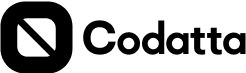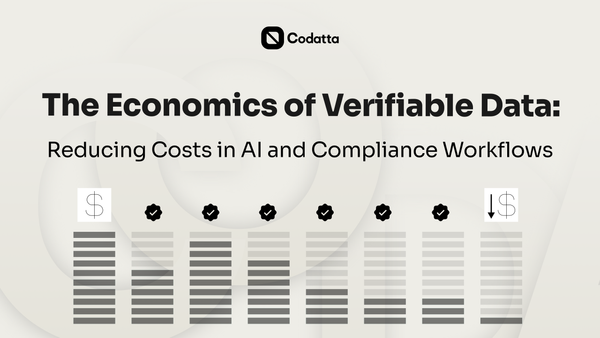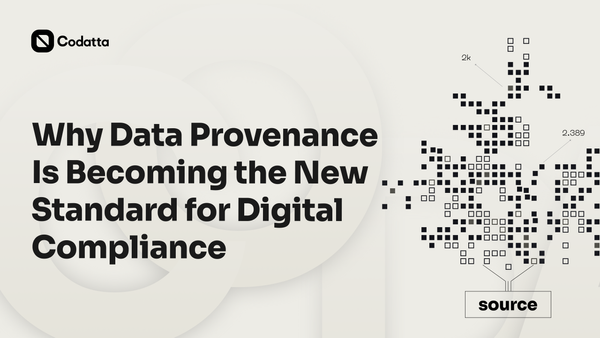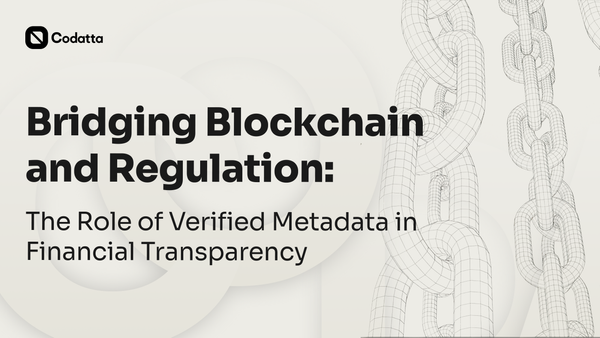Codatta Tutorial | How to Use Codatta’s Telegram Mini App: Data Vault, OKX Campaign, and Earn More Rewards
In this tutorial, we’ll guide you step by step on how to navigate through Codatta’s Telegram Mini App.

Welcome to the Codatta community! If you’re new here, you’re likely curious about what Codatta is all about. Codatta focuses on universal labeling and data annotation, turning human intelligence into AI. It’s the first decentralized data protocol designed for developers, protocols, and AI, making data accessible and transparent for blockchain metadata.
In this tutorial, we’ll guide you step by step on how to navigate through Codatta’s Telegram Mini App.
Step 1: Access the Mini App
- Start by logging into the Telegram bot through this link: https://t.me/codatta_bot/app. If it’s your first time, you’ll be prompted to log in.
- You’ll be prompted to connect with either your OKX wallet or another supported wallet such as Tonkeeper.
- After logging in, you’ll see your username, wallet address, and referral code at the top left corner of the screen (by clicking on your username).

Step 2: Explore the Validation
- The homepage allows you to jump straight into validating data. If you’re unsure about how to do this, this demo video might be helpful: https://youtu.be/VP1LUF2-kpY.
Step 3: Navigate the Quest Tab
- Under the Quest tab, you’ll find several ways to earn more rewards, such as by connecting to wallet or completing a validation using our mini app.

Step 4: Use the Referral Tab
- In the Referral tab, you can easily copy your referral code to share with friends or directly share it within Telegram to invite others to join.

Step 5: Access the Codatta Vault
- The Codatta Vault tab is located at the bottom right corner of the page. Clicking this will open a page dedicated to the joint campaign with OKX.
- Here, you can perform daily check-ins with your OKX wallet if you already have the OKX app installed.
- The third tab from the top is related to an OKX wallet sign-in quest. This will redirect you to the Quest tab, where you can complete tasks associated with the OKX wallet.

Step 6: Start Exploring the Vault
- Clicking on the middle tab will take you to the Go button. Here, you’ll find an introduction to the Vault, ads, and staking features.
- Agree to the user agreement, and you’ll be prompted to enter your gender, age range, and country of residence.

Step 7: Stake Your Assets
- You’ll have the option to stake an amount in USDT or with your Codatta points, each with its own limit. Enter your preferred amount.

Step 8: Set Your Ad Preferences
- The next step involves setting your ad preferences.
- After completing this, return to the homepage, where you’ll see your updated Codatta points.

Step 9: Explore Additional Resources
- We also have a YouTube video on how to do submissions (https://youtu.be/oshSXU5M9oE) and validations (https://youtu.be/VP1LUF2-kpY) on the codatta platform (https://app.codatta.io/).
- If you want to explore more ways to find addresses for submission, refer to our Data Collection Tutorial: https://docs.codatta.io/codatta/data-collection-tutorial/address-collection
Meet Codatta
Codatta is a decentralized platform and community that connects data contributors — from everyday users to expert annotators — with AI companies to drive AGI development. Codatta is currently engaged in diverse annotation verticals in multiple domains, including crypto annotation, healthcare pathology annotation, and robotics annotation. It also offers tailored solutions to meet unique business needs.
Stay Connected with Codatta
Follow us on social media for the latest news, insights, and developments about our innovative projects. Join our growing community below and don’t forget to like, comment, and share our posts to help spread the word!